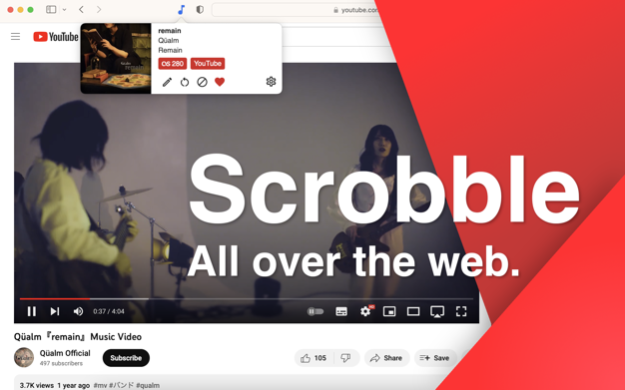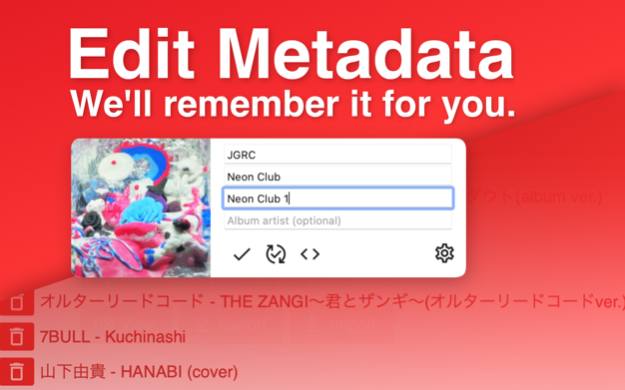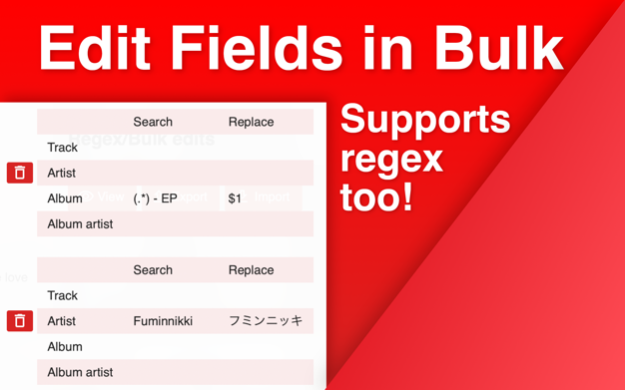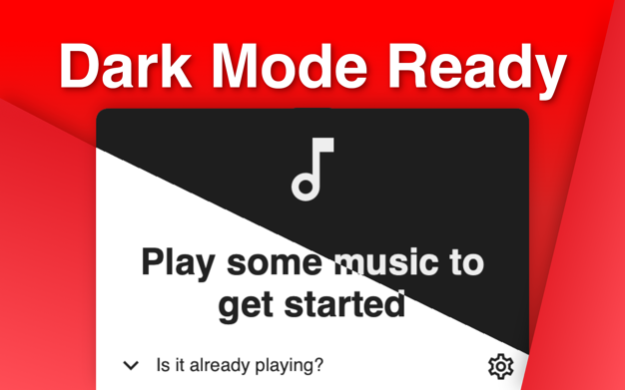Web Scrobbler 3.6.2
Continue to app
Free Version
Publisher Description
Scrobble music all around the web!
Web Scrobbler helps online music listeners to scrobble their playback history.
The extension is developed by a great number of contributors.
Join our Discord server: https://discord.com/invite/u99wNWw
IF THE EXTENSION STOPS WORKING, REPORT ON GITHUB ONLY: https://github.com/web-scrobbler/web-scrobbler/issues.
Supported services:
Last.fm
Libre.fm
ListenBrainz
Usage
You should click on a notification that is shown when the extension is loaded first time. Then, you should grant access to your accounts.
The scrobbler status is shown on the right side of the address bar. Optionally you can enable desktop notifications of now playing songs.
You can manually correct the song title by clicking on the scrobbler icon, if the song doesn't get recognized. Just click on the question mark icon and fill correct song info.
See the options page for more information.
Mar 1, 2024
Version 3.6.2
Added:
Add blocklist channel label (#4419) @yayuyokitano
Add connector for BiliBili (#4409) @turbodog03
Added Pleroma scrobbling (#3908) @TheStranjer
Add jam.coop connector (#4408) @carpet-berlin
Add button to block specific youtube channels (#4179) @yayuyokitano
Use audible api for determinining isPlaying status (#4499) @yayuyokitano
Add support for earth.fm (#4512) @inverse
Notify if user loved/unloved song via hotkey (#4472) @ahnesther
Add album guessing options (#4483) @yayuyokitano
Add pause state (#4484) @yayuyokitano
Add NTS Shows connector (#4480) @HarrisonWilde
Add fetching from background in content util (#4486) @yayuyokitano
Add regex flags and allow replace with empty (#4455) @yayuyokitano
Add NTS Radio connector (#4477) @HarrisonWilde
Add scrobble cache (#4126) @yayuyokitano
Add description of errors to disallowed popup (#4413) @yayuyokitano
Add connector for Telegram Web (#4279) @Mehavoid
Add button to block artist/album/track (#4207) @yayuyokitano
Add ability to love songs through listening services (#4437) @yayuyokitano
Add connector for Zing MP3 (#4421) @TaQuangKhoi
Add notification when first scrobbling site with built-in scrobbler (#4416) @yayuyokitano
Add high contrast themes (#4418) @yayuyokitano
Implement channel blocking on iOS (#4427) @yayuyokitano
Updated:
Update SiriusXM player to use attribute selectors (#4407) @dasevilla
Fixed:
Fix funkwhale connector (#4515) @inverse
Remove pause icon more eagerly (#4503) @yayuyokitano
Fix pause button UI bug (#4501) @yayuyokitano
Fix ListenBrainz Log In Issue Related to DOMParser and Recent React Port (#4493) @catuhana
Fix youtube connector (#4469) @yayuyokitano
fix qq music connector (#4467) @solos
Fix Audiomack connector (#4454) @Mehavoid
Fix isScrobblingAllowed logic for BiliBili (#4452) @turbodog03
Open popup links in tab next to current (#4420) @yayuyokitano
Improve keyboard and screen viewer accessibility (#4430) @yayuyokitano
Fix Planet Radio connector (#4399) @Mehavoid
Allow clicking edit while paused and recently loved/unloved (#4540) @yayuyokitano
restrict love/unlove to playing and scrobbled modes (#4538) @yayuyokitano
Fix firefox saving of bulk edits (#4553) @yayuyokitano
Additionally various maintenance updates.
See detailed changelogs at our github.
About Web Scrobbler
Web Scrobbler is a free app for iOS published in the Audio File Players list of apps, part of Audio & Multimedia.
The company that develops Web Scrobbler is Enya Aideen Mulhall-Biseth. The latest version released by its developer is 3.6.2.
To install Web Scrobbler on your iOS device, just click the green Continue To App button above to start the installation process. The app is listed on our website since 2024-03-01 and was downloaded 7 times. We have already checked if the download link is safe, however for your own protection we recommend that you scan the downloaded app with your antivirus. Your antivirus may detect the Web Scrobbler as malware if the download link is broken.
How to install Web Scrobbler on your iOS device:
- Click on the Continue To App button on our website. This will redirect you to the App Store.
- Once the Web Scrobbler is shown in the iTunes listing of your iOS device, you can start its download and installation. Tap on the GET button to the right of the app to start downloading it.
- If you are not logged-in the iOS appstore app, you'll be prompted for your your Apple ID and/or password.
- After Web Scrobbler is downloaded, you'll see an INSTALL button to the right. Tap on it to start the actual installation of the iOS app.
- Once installation is finished you can tap on the OPEN button to start it. Its icon will also be added to your device home screen.